Why did stop receiving Mayesh emails?
If your emails are no longer arriving at your inbox here's what to do
Check to make sure you do not have Mayesh emails marked as spam or junk in your inbox. If they are you must add them to your trusted email list. To learn how to unmark Mayesh as spam in your email here.
If your emails are not going to spam you will have to update your email preferences.
Steps:
1. Search for any Mayesh email in your inbox, trash, or in past emails
Open the email and scroll to the bottom where you will find a section that looks like this:
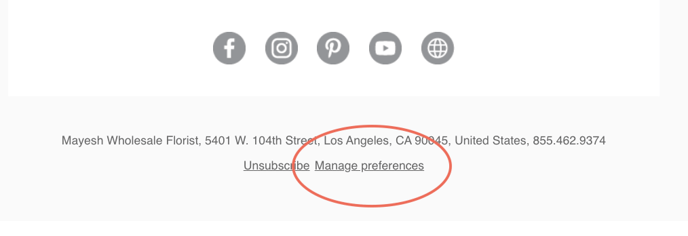
3. Click "Manage Preferences"
4. A new window will appear giving you options on what type of emails from Mayesh you wish to receive
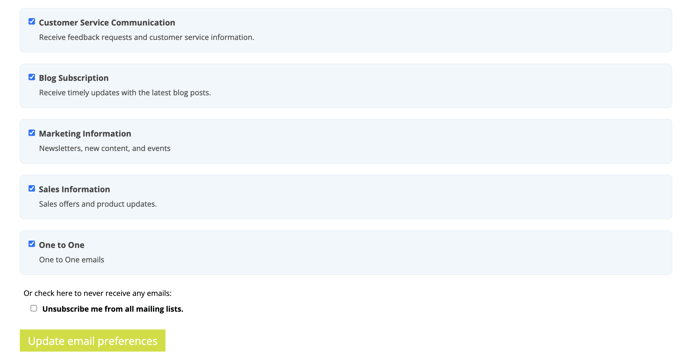
5. Once you have selected your preferences click "Update email preference" button
How to unmark your emails as spam from popular email services.
Gmail-
Desktop:
-
Go to your Spam folder
-
Open a Mayesh Email
-
Click "Not Spam" in the email menu
-
-
Mobile:
-
On your phone open the Gmail app
-
In the top left, tap Menu Menu and then Spam
-
Select the message that isn't spam
-
Tap More More and then Not spam
-
AOL
-
Go to AOL Mail on your computer's web browser
-
Select the Spam folder
-
Open the desired email
-
Select the Not Spam (OK) icon at the top of the page
Outlook
-
Open your Junk Email folder and select the messages you want to keep
-
From the top toolbar, select Not junk > Not junk (or Not spam > Not spam)
-
If you've blocked someone by mistake, open your Blocked sender's list and select the
 next to their name.
next to their name. -
Add the sender to your Safe sender's list
Yahoo!
-
Sign in to your Yahoo account on your device's browser
-
Tap the Sidebar menu icon

-
Tap the Spam folder
-
Select one or more emails
-
Tap the More icon

-
Tap "This is not spam", then email will be moved back to inbox
iCloud
-
In Mail on iCloud.com, click the Junk folder in the Mailboxes list.
-
Select the message or messages, then do one of the following:
-
If you selected one message: Click the Reply, Reply All, Forward button, then click Move to Inbox.
-
If you selected multiple messages: Click Mark, then click “Move to Inbox.”
-