I'm no longer receiving price list emails, how do I fix this?
If you are suddenly not getting price list emails in your inbox here's what to do.
Check to make sure you do not have Mayesh emails marked as spam or junk in your inbox. If they are you must add them to your trusted email list. To learn how to unmark Mayesh as spam in your email here.
If your emails are not going to spam you will have to update your email preferences.
Steps:
1. Search for any Mayesh email in your inbox, trash, or in past emails
Open the email and scroll to the bottom where you will find a section that looks like this:
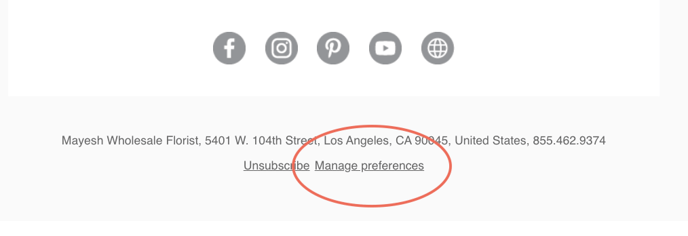
3. Click "Manage Preferences"
4. A new window will appear giving you options on what type of emails from Mayesh you wish to receive
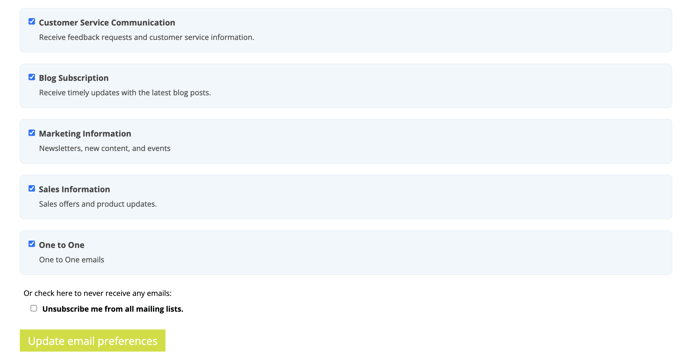
5. Once you have selected your preferences click "Update email preference" button
Note: If you would like to receive price lists and product specials, you must be registered with Mayesh.