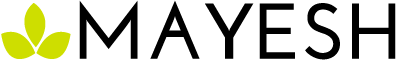Click the bell in the bottom left corner of mayesh.com.
You can manage your Notification settings by either clicking the Bell in the bottom left-hand corner of Mayesh.com.
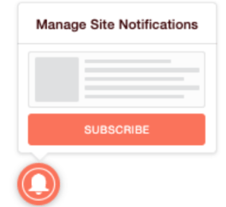
NOTE: Apple does not allow for us to display the Bell notification manager on iPhones, regardless of your browser, unless you have already downloaded the Mayesh.com Web App and you are logged in.
NOTE #2: To receive notifications on any Apple iPhone or iPad, the device must be updated to Version: IOS 16.4