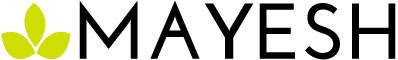Log in to your account and shop Mayesh programs directly on Mayesh.com
To order flowers online from Mayesh Wholesale Florist, you must first log in to your approved account on Mayesh.com. Once logged in, you can shop available inventory and programs directly through the website.
How to shop and place an order
-
Select the program you want to shop on Mayesh.com
-
Use the filters on the left-hand side to narrow results by product type, color, variety, or other attributes
-
Or browse by paging through all available offerings
-
-
When you find a product you want:
-
Select your desired quantity (limited by current availability)
-
Click the cart icon to add the item to your shopping cart
-
-
When finished shopping:
-
Click the cart icon in the upper-right corner
-
Select View Cart or Checkout
-
-
Follow the checkout prompts until your order is successfully submitted
Online ordering programs are available
After logging in, you can shop through the following Mayesh programs (availability may vary by branch):
Miami Direct BoxLots
-
Direct-from-source program
-
Shipped from Miami
-
Ideal for tropicals and specialty items
-
Typically ordered 3–5 days in advance
Farm Direct BoxLots
-
Ships directly from partner farms
-
Best for planning ahead and volume orders
-
Competitive pricing and consistent availability
-
Often used for weddings, events, and holidays
Dutch Direct BoxLots
-
Direct imports from Holland
-
Access to specialty, novelty, and premium European product
-
Typically offered during limited seasonal windows
PreBook
-
Advance ordering tool with pricing and photos
-
Order up to 30 days in advance (60 days at select branches)
-
Ideal for event and holiday planning
Live & Local
-
Branch-level, in-house inventory
-
Shorter lead times, typically up to 7 days in advance
-
Great for flexibility and last-minute needs
-
Availability depends on branch participation
Mayesh Pulls
-
Custom-curated product pulls
-
Built around your color palette, budget, and design needs
-
Coordinated directly with your sales representative
Custom Garlands
-
Made-to-order garlands based on your specifications
-
Also includes select premade garlands available online
-
Availability is seasonal and program-dependent
Premade Bouquets
-
Ready-to-sell bouquets
-
Available through select programs, including Farm Direct
-
Designed to save time and labor
Each program is designed for different sourcing timelines, volumes, and design needs.
Learn more about our buying programs here!
Important reminder about live inventory
Mayesh.com reflects live inventory. Once an item is added to your cart, you have 60 minutes to complete checkout before the item is released back into available inventory.
If you need assistance while ordering or have questions about availability, your sales representative can help guide you through the process.