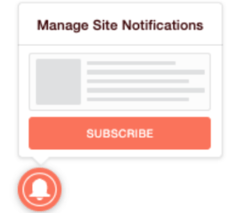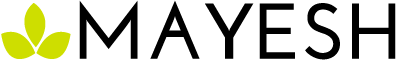Follow the steps below to get notifications on your computer.
Step 1: Open MAYESH.COM on your preferred web browser.
Step 2: A box will appear next to the URL, Click “Allow”
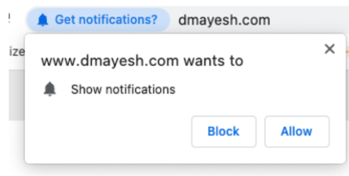
If you accidentally click the “x” or “Block” you can adjust your Notification settings by either clicking the coral Bell in the bottom left-hand corner of Mayesh.com, or you can go to your browser settings and adjust your notifications there.