How do I cancel an online order?
Each Mayesh Market program has its own rules and limitations when it comes to canceling online orders. This is due to the growers, trucking, and logistical factors that are unique to each program.
Below are the steps to cancel a Miami Direct BoxLot order. To cancel any other Mayesh Market program order, you will need to connect with your sales rep.
-
Hover over your name to reveal your account dropdown.
-
Click "Invoice History"
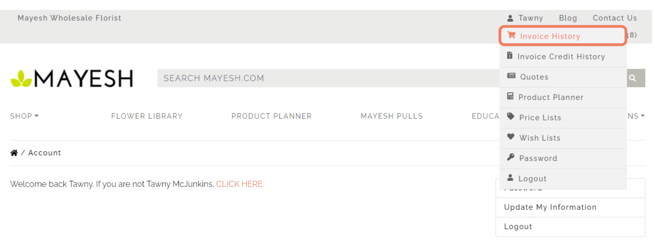
-
Select "View" on the invoice you would like to cancel.
-
Note: As long as the invoice status reads "Pending Approval" you can cancel this order online. Otherwise please reach out to your sales rep.
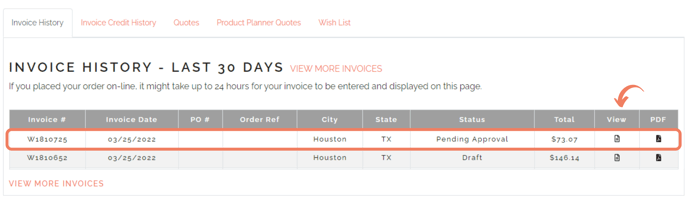
-
-
Click the "Cancel Order" button at the bottom of your order.
-
Note: This will cancel your full order. Currently, there is no way to cancel individual items on your online orders. If you need to cancel a specific item please contact your sales rep.
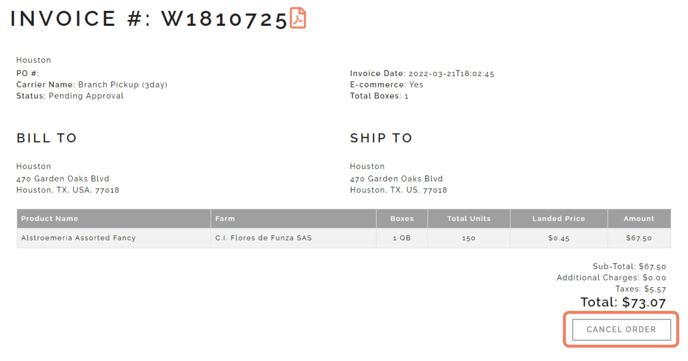
-
-
You will be taken back to the Invoice History section of the Account page, where the status of that order has been changed to "Cancel Order".