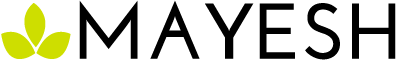We offer two specific online tools to submit quotes online - the Flower Library and Product Planner.
You can submit a quote online via mayesh.com using two different tools. First, you can use our Flower Library to build a quote. Once in the Flower Library, then you can select your desired delivery date, browse/search/filter to find the product you'd like to add, update the quantities desired, then click the quote button to add the items to your quote.
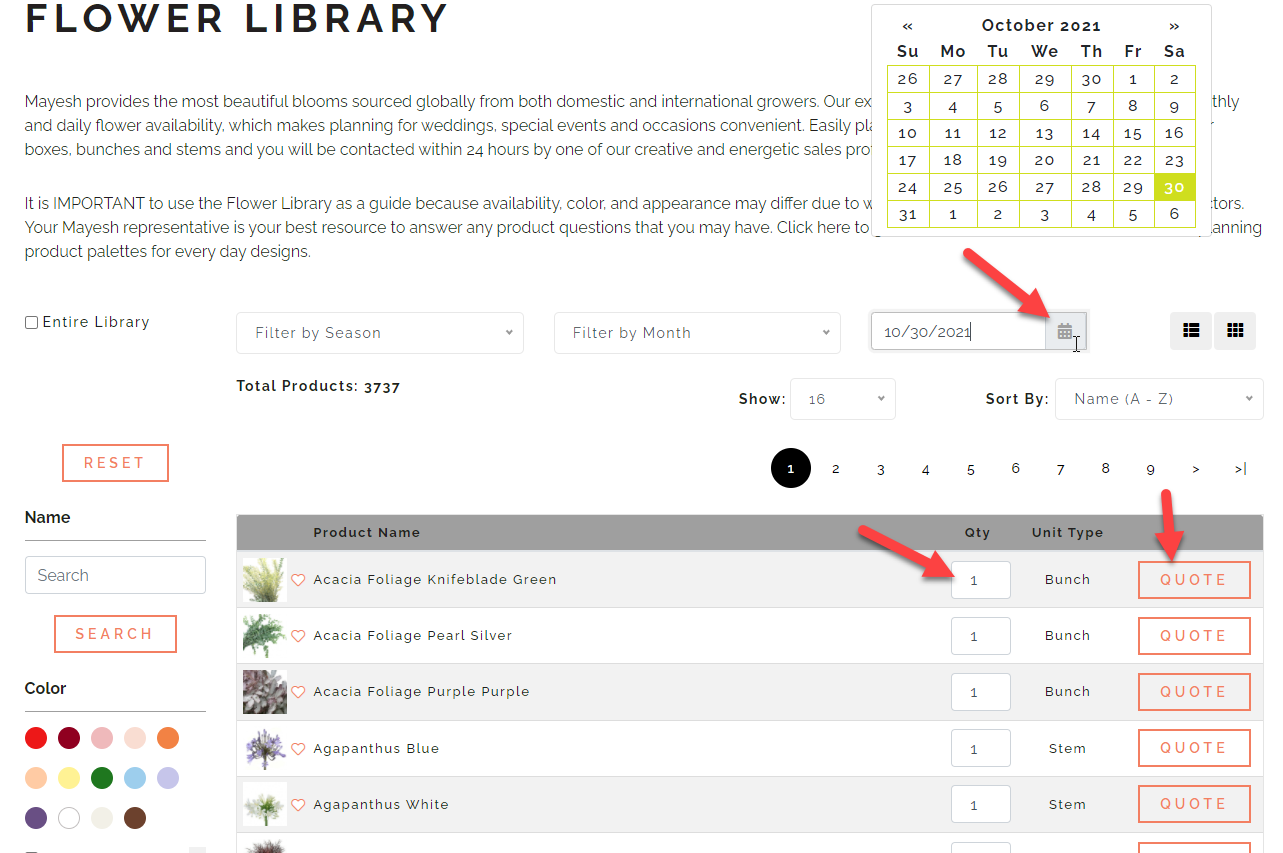
Once you are finished adding the items to your quote, click the "Quote" link at the top of the page. You can review your quote, make any necessary adjustments, fill out the form (if you are already registered be sure to login), and then click "Submit Quote". The quote will be sent to your sales rep and they will connect with you within 24 hours regarding your quote.
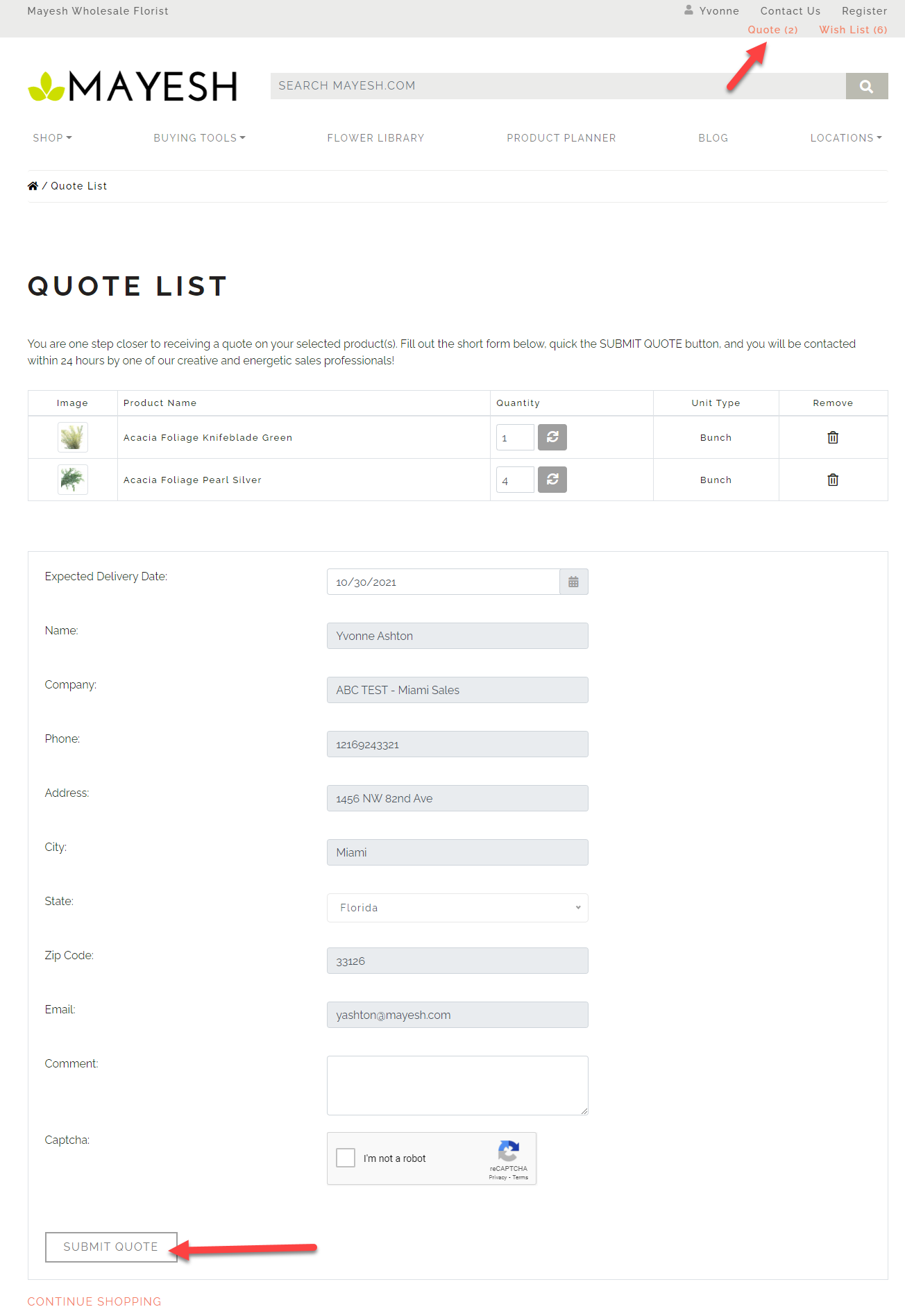
The second option to submit a quote online is to use our Product Planner. We recommend using this tool when you need to figure out how many stems to order based on recipes you have created for your event designs. You will out the form, enter your recipes, and then the Product Planner will calculate how many total stems. You can also upload an inspiration image or mood board to share with your rep. Once the form is complete, click "Submit" to send the quote over to your rep. Don't forget that the bunches needed may vary based on the number of stems you need.
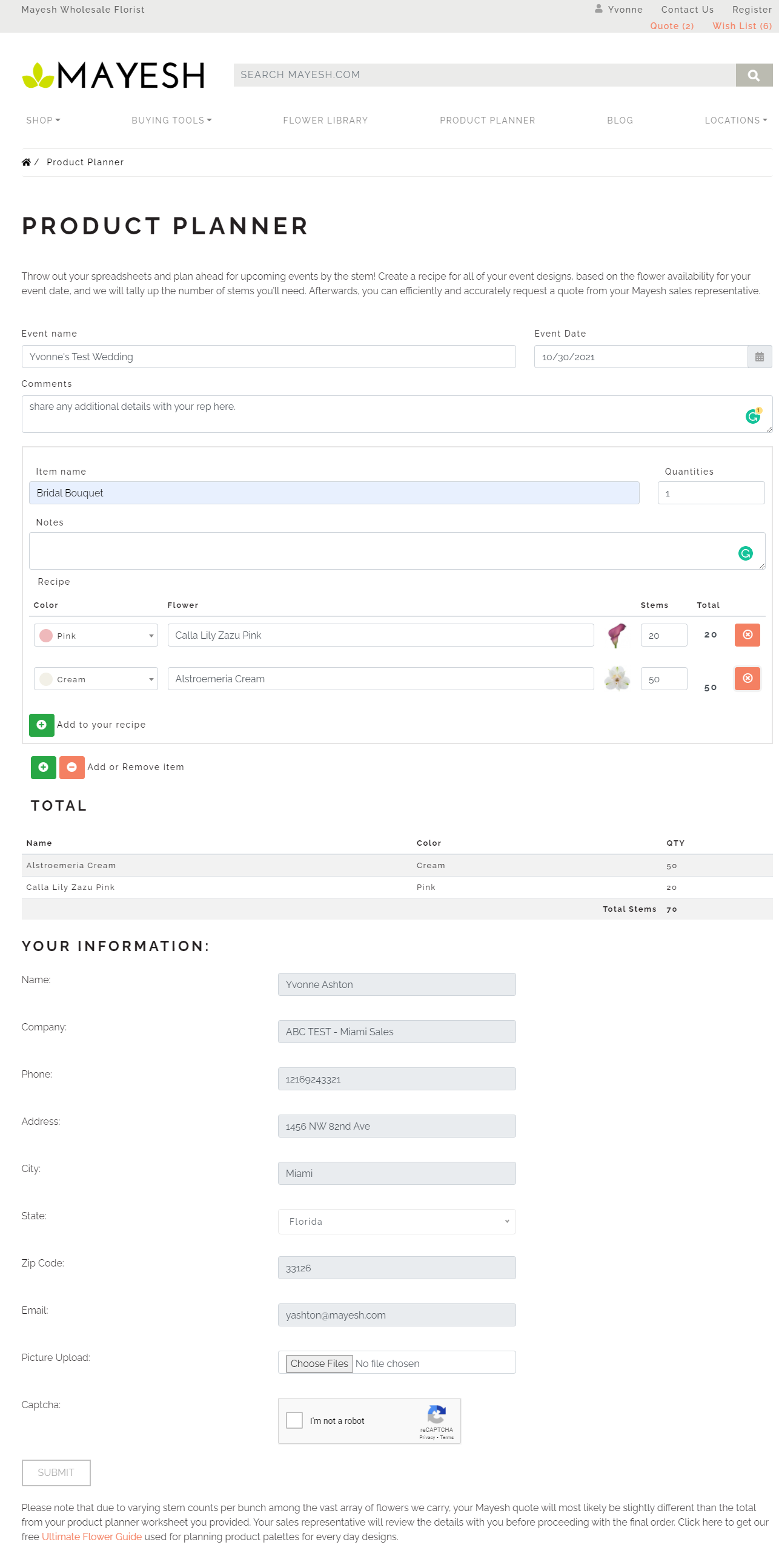
If you want to learn more about all of our available ways to quote and buy flowers, visit our Buying Tools page or download our handy Shopping Guide.